This is the present view (as of March 29, 2010) of the link I provided on his latest post.

To start using SharpDevelop, you need first to download it. Click LABEL 1 (refer to the image above) to download it to your computer. You will be transferred into their download page and save dialog box will appear.

Go to the directory you want this installer to save. Example, I want it to save in c drive.
SharpDevelop_3.2.0.5505_setup.msi will be saved in Local Drive (C:).

After you download it, .NET Framework is also needed in order your program to run. And that is .NET Framework 3.5 SP1 to be specific.
Follow these steps to have it:
1. Click LABEL 2 (refer to the first image above).
2. You will be transferred to this page:

3. Click Download
4. Microsoft download page will load upon doing step 3.

5. If the download does not start after 30 seconds, click the Start Download link.
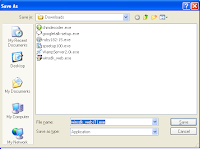
Save dialog box will appear and asking you where to put it. After choosing the desired location, click save to download it.
6. And voila! You have it.
After you install all of these installers, (.NET Framework should be installed first before the SharpDevelop) you can start using it and develop your first program in whatever programming language you prefer. (either in vb, c# and others)
Hope this tutorial will be a help guys! Have a happy and enjoyable life. See you on my next post! ^^,
what do you mean geek? hahahaha..
ReplyDeletenice tutorial.. try making a video using camstudio :D